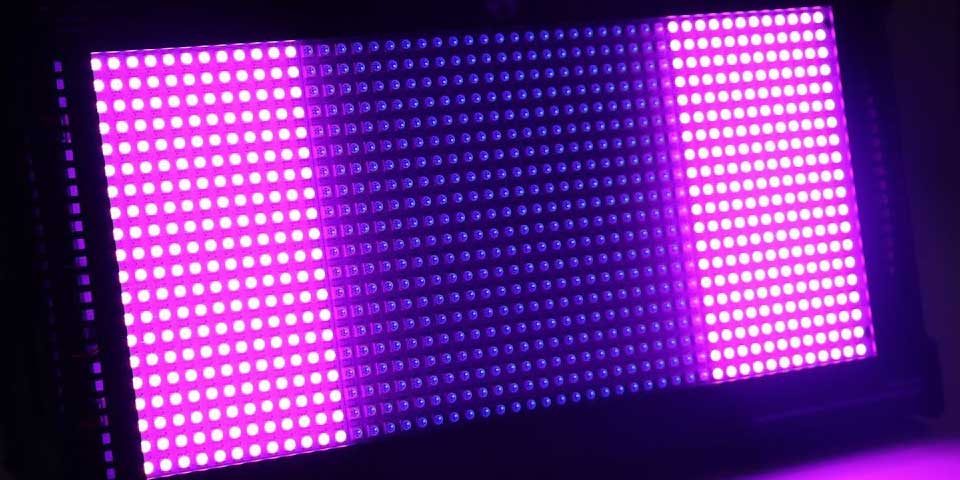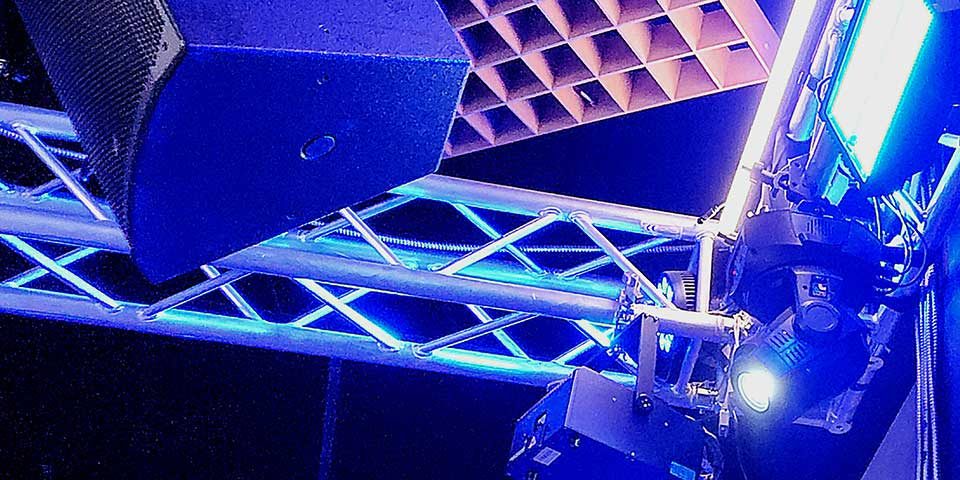Strobe Lights: Deep Dive and How to Choose

Sound Pressure Level (SPL): What is it and How to Calibrate a Decibel Meter?

Strobe Lights: Deep Dive and How to Choose

Sound Pressure Level (SPL): What is it and How to Calibrate a Decibel Meter?
DMX Lighting Control, DMX Protocol, ChamSys MAGICQ & More
Introduction to DMX Lighting Control
What is DMX lighting control?
DMX (Digital Multiplex) lighting control is a standard protocol used to manage intelligent lighting fixtures. It sends data from a controller to lights through a single cable, enabling intricate and synchronized effects. Moreover, this standard simplifies lighting setups and boosts reliability. Additionally, DMX is crucial for modern lighting design, ensuring compatibility and ease of use.
How does DMX lighting control work?
DMX works by transmitting data through low-voltage electrical pulses. Each fixture gets a specific address and channels, allowing the controller to send precise commands. Consequently, this setup ensures each fixture receives the correct instructions. By using this method, lighting technicians can create complex lighting sequences efficiently.
What are the essential components of a DMX lighting system?
A typical DMX lighting system includes several key components. Firstly, DMX Controllers are devices that send control signals to lighting fixtures. Secondly, Lighting Fixtures include moving heads, par cans, and other lights that receive DMX signals. Additionally, DMX Cables connect controllers and fixtures, available in 3-pin and 5-pin configurations. Finally, DMX Terminators prevent signal reflection, ensuring reliable communication.
Practical Applications
What are the essential components of a DMX lighting system?
Event planners can use DMX to customize lighting scenes and enhance the ambiance. By using DMX controllers, they can synchronize lights with music, create mood lighting, and adjust lights in real-time. This flexibility is invaluable for various events, from weddings to corporate functions. Furthermore, the adaptability of DMX systems allows planners to meet the specific lighting needs of different venues.
What are moving heads, and how are they integrated into a DMX system?
Moving heads (or moving head lights) are advanced lighting fixtures that pan, tilt, and zoom. They integrate into DMX systems to add dynamic light movements. These fixtures can change direction, color, and patterns, making them essential for professional setups. Moreover, with DMX control, moving heads can create stunning visual effects that enhance live performances and events.
Tips for Beginners
How can beginners get started with DMX lighting control?
Beginners should start with the basics. Here’s a simple guide:
1. Connect the DMX controller to the first fixture with a DMX cable.
2. Daisy-chain subsequent fixtures by connecting the DMX OUT of one to the DMX IN of the next.
3. Assign unique addresses to each fixture to ensure individual control.
4. Use DMX terminators to prevent signal issues. Understanding these steps is crucial for setting up a reliable DMX lighting system.
How can beginners get started with DMX lighting control?
Common mistakes include incorrect addressing, using improper cabling, and neglecting terminators. Each fixture needs a unique address, proper DMX cables, and terminators to avoid signal reflections and erratic behavior. Therefore, avoiding these mistakes ensures a smooth and efficient setup, leading to better performance during events.
Advanced Lighting Techniques
How can advanced lighting techniques be applied using DMX?
Advanced techniques include synchronized lighting effects, complex color changes, and timed sequences. DMX allows for precise control over these effects, enabling technicians to create visually stunning shows. Additionally, these techniques are especially useful in stage productions, where lighting plays a crucial role in enhancing the overall experience.
What are the benefits of using DMX lighting control in stage productions?
DMX offers reliable and flexible solutions for managing complex lighting setups. It allows intricate programming, synchronized effects, and real-time adjustments, which are crucial for professional performances. Consequently, by using DMX, stage productions can achieve high levels of creativity and technical excellence.
Technical Insights
What is the DMX protocol, and why is it important?
The DMX protocol is a standardized communication method between lighting controllers and fixtures. It ensures compatibility and interoperability between different devices, making it essential for modern lighting design. Therefore, understanding the DMX protocol is key to effectively managing and troubleshooting lighting systems.
How to address and control lighting fixtures with DMX?
Each fixture must have a unique address within the DMX universe (512 channels). This allows the controller to send specific commands to each fixture, avoiding signal conflicts and ensuring smooth operation. Moreover, proper addressing and channel management are crucial for the effective use of DMX systems.
Special Features and Tools
What is ChamSys MAGICQ, and how does it enhance DMX lighting control?
ChamSys MAGICQ is advanced DMX lighting control software. It offers features like graphical interfaces, pre-programmed effects, and real-time control, enhancing DMX lighting with greater flexibility and ease of use. Additionally, this software is ideal for complex lighting setups, providing robust tools for professional technicians. This software, of course, is intergrated with ChamSys MAGICQ DMX controllers. Here are some examples:
1 DMX universe (512 channels)
9.7-inch touchscreen interface
Intuitive interface with a graphical display
Built-in Wi-Fi for remote control via QuickQ app
Supports up to 4 universes with ArtNet/sACN
Simple setup and operation
Scene and chase creation
External monitor support via HDMI
Compact and lightweight design
$3,639.99
2 DMX universes (1024 channels)
12.1-inch touchscreen interface
More advanced features compared to QuickQ 10
Built-in Wi-Fi for remote control via QuickQ app
Supports up to 4 universes with ArtNet/sACN
Scene, chase, and cue stack creation
External monitor support via HDMI
User-friendly interface with advanced options
Multi-touch support for easier control
$5,004.99
24 universes direct from the console, expandable up to 64 with network nodes
10.1-inch multi-touch display
Motorized faders and encoder wheels
Full MagicQ software capabilities
Multi-touch display for intuitive operation
In-built UPS for power failure protection
Extensive connectivity options (USB, MIDI, Ethernet, etc.)
Advanced programming and playback capabilities
Robust build for touring and large events
$11,698.99
How to create water movement with DMX lights?
To simulate water movement, use DMX-controlled lights with color and gobo effects. Program the lights to change colors and patterns in a fluid motion to achieve a realistic water effect. This technique can add a captivating visual element to any event or performance.
How to reset DMX lights?
To reset DMX lights:
1. Turn off the fixture.
2. Disconnect the DMX cable.
3. Wait for a few seconds.
4. Reconnect the DMX cable and power on the fixture.
5. Re-address the fixture if necessary. These steps help resolve common issues and ensure smooth operation.
conclusion
DMX lighting control is essential for modern lighting design. It offers flexibility and precision, allowing technicians and planners to create dynamic and memorable lighting experiences. Consequently, understanding and utilizing DMX systems effectively can greatly enhance the visual impact of any event. For more resources, explore the DMX controllers and moving heads available on GTR Direct.