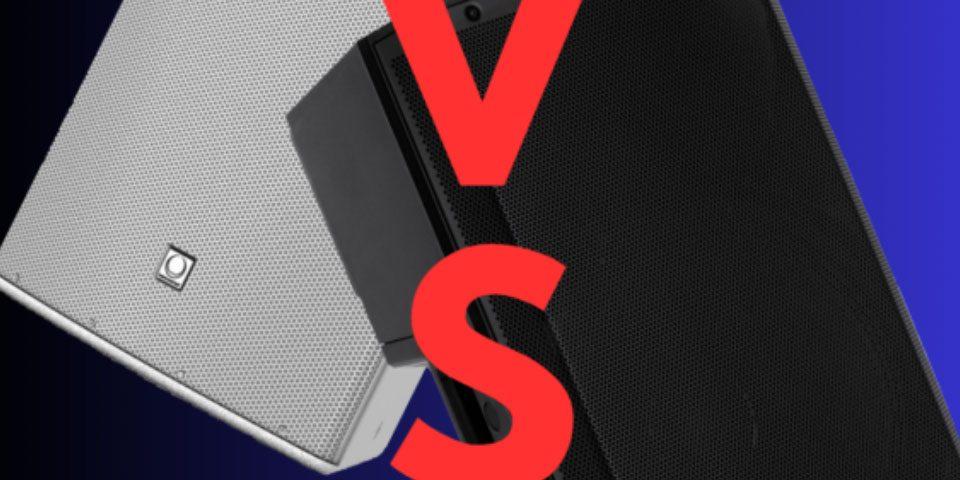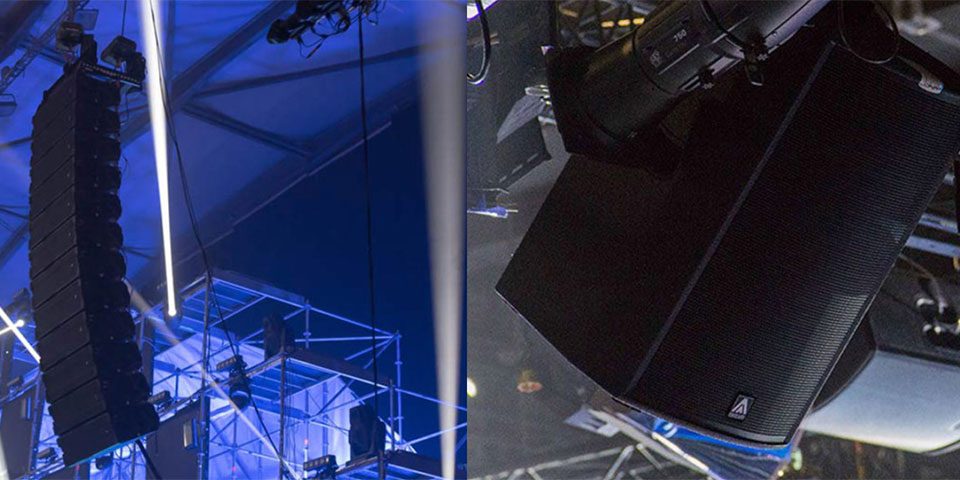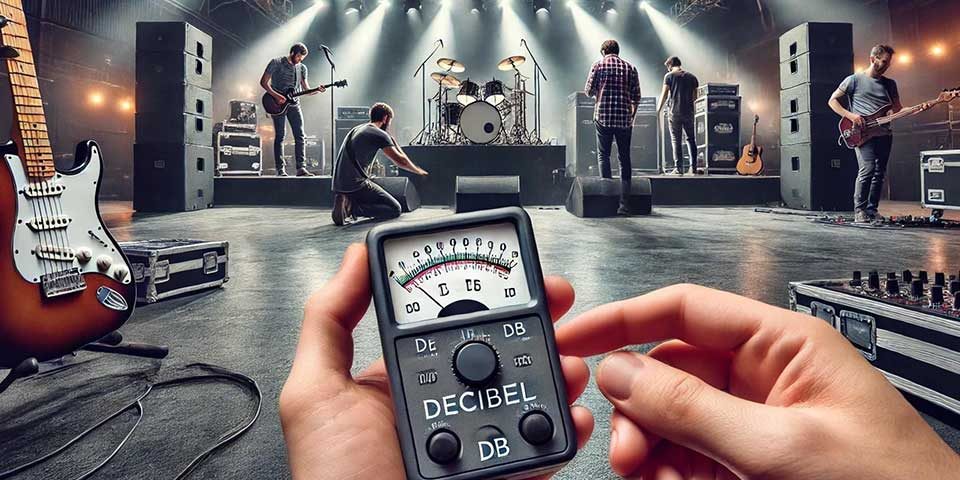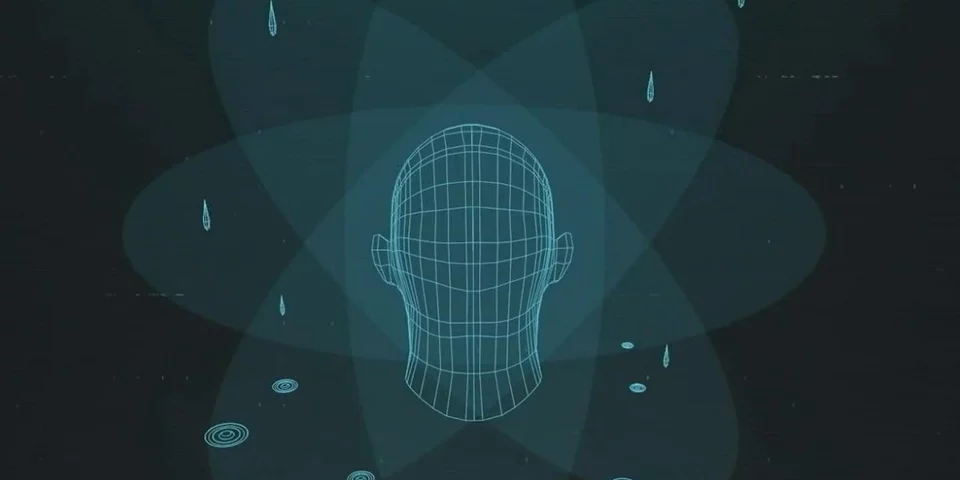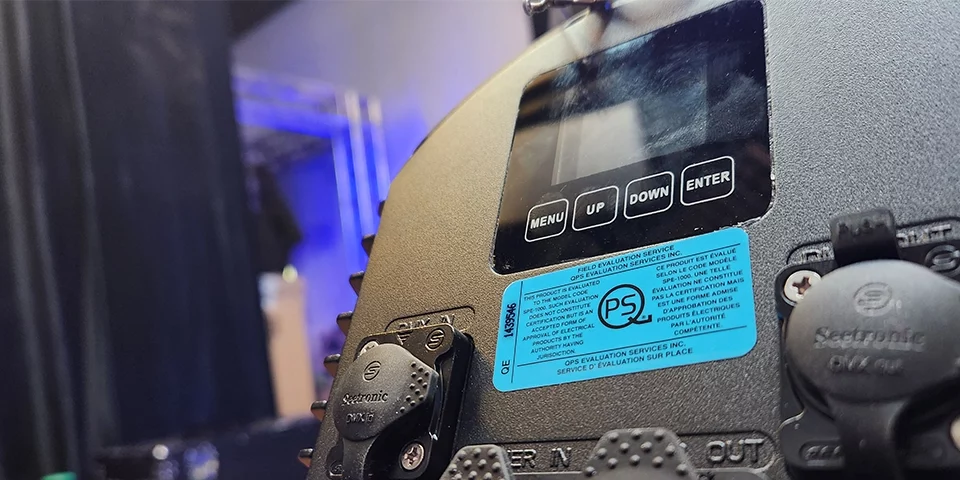MadMapper vs Resolume: Which Projection Mapping Software Is Better?

Speakon vs PowerCon: What’s the Difference?

MadMapper vs Resolume: Which Projection Mapping Software Is Better?

Speakon vs PowerCon: What’s the Difference?
In Ear Monitors: What Are They & How to Set Up?
What Is the Purpose of In-Ear Monitors?
In-ear monitors serve as personalized audio systems that allow performers to hear exactly what they need during a performance. Key benefits include clarity, noise isolation, and hearing protection. IEMs provide high-definition sound directly to the ear, eliminating stage noise and feedback issues. Their snug fit creates a seal that blocks out ambient noise, ensuring a consistent listening experience. By isolating sound, IEMs enable performers to monitor at lower volumes, reducing the risk of hearing damage. For live performances, IEMs allow musicians to focus on their craft without distractions, while in the studio, they help ensure accurate sound reproduction for recordings.
Difference Between In-Ear Monitors vs. Earbuds
While both IEMs and earbuds are compact and portable, their designs and purposes differ significantly. IEMs fit snugly inside the ear canal, often custom-molded, while earbuds rest on the outer ear without forming a tight seal. The in-ear design of IEMs provides better passive noise isolation, reducing external interference. In terms of sound quality, IEMs deliver a professional-grade listening experience with balanced frequencies, making them suitable for critical listening. Earbuds, on the other hand, are designed for casual listening and may lack the precision and clarity needed for professional use. IEMs are engineered for precision and reliability, making them indispensable for professionals, while earbuds cater more to everyday use.
What Do Singers Hear Through Their Earpieces?
Singers use in-ear monitors to hear a tailored mix of audio elements essential for their performance. These include vocals to monitor their voice and maintain pitch, a click track to synchronize with the band, and specific instruments like keyboards or bass to ensure harmony. This personalized mix helps singers perform confidently, even in noisy environments.
Shure P3TRA215TWP-J13 PSM300 Dual Monitor System with 2 P3RA & 2 SE215-CL

How to Set Up In-Ear Monitors
For a Band:
Use a digital audio console such as the Midas M32R Live to provide multiple outputs for personalized mixes. Connect wireless systems by linking transmitters to the console and syncing receivers with the appropriate frequencies. Customize the monitor mix for each band member based on their preferences, and conduct a soundcheck to fine-tune the mixes.
For Singers:
Focus on vocals in the mix while adding key instruments for context. Use ambient microphones to include audience sounds, creating a natural connection for the performer. Adjust reverb settings to make the sound feel more natural and less isolated.
For Drummers:
Prioritize the click track to ensure a consistent and clear metronome feed. Include bass and rhythm instruments in the mix to maintain timing. Use secure-fitting IEMs to prevent the earphones from shifting during intense drumming.
For a Band:
Use a digital audio console like the Midas M32R Live to assign each band member to a dedicated stereo aux bus for personalized mixes. Connect aux outputs to wireless IEM transmitters, ensuring each operates on a unique frequency. During soundchecks, refine individual mixes with the band, emphasizing key elements for each member. Consider personal monitoring systems to allow real-time adjustments.
For Singers:
Prioritize vocals in the mix and include key instruments like piano or guitar for harmonic support. Use ambient microphones to capture audience sound and integrate it into the IEM mix to maintain a natural connection. Add subtle reverb to the vocal feed to avoid an overly isolated sound. Leverage stereo mixing by panning instruments and backing vocals for clarity.
For Drummers:
Prominently feature the click track in the mix to ensure timing precision. Include bass and rhythm instruments to support synchronization with the band. Use custom-molded IEMs for a secure fit and better isolation. For added physical feedback, consider pairing the IEM mix with a drum subwoofer or “buttkicker.”
This concise yet detailed approach ensures performers achieve optimal audio monitoring tailored to their roles, enhancing their performance and experience.
Technical Details
Wireless IEM systems rely on advanced technologies to ensure consistent and interference-free sound. Modern systems use frequency hopping to avoid crowded channels and maintain stable connections. Additionally, digital audio transmission enhances sound fidelity by reducing noise and latency compared to analog systems.
In-ear monitors use different driver types, which impact sound quality:
- Dynamic Drivers: Known for robust bass and durability, these are often found in entry-level IEMs.
- Balanced Armature Drivers: Provide detailed and accurate sound, especially in the mid and high frequencies.
Hybrid Drivers: Combine dynamic and balanced armature drivers for a fuller sound spectrum.
User Experience and Tips
Adjusting to in-ear monitors can take time, especially for those new to using them. Here are some practical tips:
Start Gradually: Begin with short practice sessions to acclimate to the isolated sound.
Use Earplugs: Pairing IEMs with earplugs during loud rehearsals or performances offers added hearing protection.
Customize Fit: Invest in custom-molded IEMs for enhanced comfort and noise isolation.
Maintaining IEMs ensures consistent performance:
Cleaning: Regularly clean ear tips and drivers to remove earwax and debris. Use cleaning tools provided by manufacturers.
Storage: Store IEMs in a protective case to avoid damage and exposure to moisture.
Disadvantages of In-Ear Monitors
While IEMs offer numerous benefits, they come with some drawbacks. High-quality IEM systems can be expensive, particularly custom-molded options. Adapting to the isolation can take time for performers accustomed to stage monitors. Some musicians may feel disconnected from the audience or other band members due to the isolation. Adding ambient microphones or using hybrid setups can help mitigate this issue.
In-Ear Monitors vs. Stage Monitors
Traditional stage monitors are large speakers that provide audio feedback to performers. In-ear monitors, however, offer superior mobility, sound quality, and feedback control. Wireless IEM systems allow performers to move freely on stage without compromising their monitor mix. Stage monitors often vary in sound quality depending on the performer’s position, while IEMs provide consistent audio regardless of movement. Additionally, IEMs reduce stage clutter and eliminate feedback issues, making them the preferred choice for most professionals.
conclusion
In-ear monitors are an invaluable tool for musicians, audio engineers, and performers. They offer unparalleled sound clarity, noise isolation, and hearing protection while enhancing the overall performance experience. Whether you’re a seasoned professional or a beginner, investing in IEMs can elevate your music and protect your ears for years to come. Take the leap into professional-grade audio monitoring and discover how in-ear monitors can transform your performances.