A single A5s Plus loads up to 512—384 pixels (NovaLCT V5.3.1 or later required). Supporting color management, 18Bit+, pixel level brightness and chroma calibration, individual Gamma adjustment for RGB, and 3D functions, the A5s Plus can greatly improve the display effect and user experience.
$53.20
Features of the Receiving Card:
- Improvements to Display Effect
- Color management
- Allow users to freely switch the color gamut of the screen between different gamuts in real time to enable more precise colors on the screen.
18bit+ - Improve the LED display grayscale by 4 times to avoid grayscale loss due to low brightness and allow for a smoother image.
- Pixel level brightness and chroma calibration
- Work with NovaStar’s high-precision calibration system to calibrate the brightness and chroma of each pixel, effectively removing brightness differences and chroma differences, and enabling high brightness consistency and chroma consistency.
- Quick adjustment of dark or bright lines
- The dark or bright lines caused by splicing of cabinets or modules can be adjusted to improve the visual experience. This function is easy to use and the adjustment takes effect immediately.
- In NovaLCT V5.2.0 or later, the adjustment can be performed without using or changing the video source.
- Low latency
- The latency of video source on the receiving card end can be reduced to 1 frame (only when using modules with driver IC with built-in RAM).
- 3D function
- Working with the sending card that supports 3D function, the receiving card supports 3D image output.
- Individual gamma adjustment for RGB
- Working with NovaLCT (V5.2.0 or later) and the sending card that supports this function, the receiving card supports individual adjustment of red gamma, green gamma and blue gamma, which can effectively control image nonuniformity at low grayscale conditions and white balance offset, allowing for a more realistic image.
- Image rotation in 90° increments
- The display image can be set to rotate in multiples of 90° (0°/90°/180°/270°).
- Improvements to Maintainability
- Smart module (dedicated firmware required)
- Working with the smart module, the receiving card supports module ID management, storage of calibration coefficients and module parameters, monitoring of module temperature, voltage and flat cable communication status, LED error detection, and recording of the module run time.
- Automatic module calibration
- After a new module with flash memory is installed to replace the old one, the calibration coefficients stored in the flash memory can be automatically uploaded to the receiving card when it is powered on.
- Quick uploading of calibration coefficients
- The calibration coefficients can be quickly uploaded to the receiving card, improving efficiency greatly.
- Module Flash management
- For modules with flash memory, the information stored in the memory can be managed. The calibration coefficients and module ID can be stored and read back.
- One click to apply calibration coefficients in module Flash
- For modules with flash memory, when the Ethernet cable is disconnected, users can hold down the self-test button on the cabinet to upload the calibration coefficients in the flash memory of the module to the receiving card.
- Mapping function
- The cabinets display the receiving card number and Ethernet port information, allowing users to easily obtain the locations and connection topology of receiving cards.
- Setting of a pre-stored image in receiving card
- The image displayed during startup, or displayed when the Ethernet cable is disconnected or there is no video signal can be customized.
- Temperature and voltage monitoring
- The temperature and voltage of the receiving card can be monitored without using peripherals.
- Cabinet LCD
- The LCD module connected to the cabinet can display the temperature, voltage, single run time and total run time of the receiving card.
- Bit error detection
- The Ethernet port communication quality of the receiving card can be monitored and the number of erroneous packets can be recorded to help troubleshoot network communication problems.
- NovaLCT V5.2.0 or later is required.
- Status detection of dual power supplies
- When two power supplies are used, their working status can be detected by the receiving card.
- Firmware program readback
- The firmware program of the receiving card can be read back and saved to the local computer.
- NovaLCT V5.2.0 or later is required.
- Configuration parameter readback
- The configuration parameters of the receiving card can be read back and saved to the local computer.
- LVDS transmission (dedicated firmware required)
- Low-voltage differential signaling (LVDS) transmission is used to reduce the number of data cables from the hub board to module, increase the transmission distance, and improve the signal transmission quality and electromagnetic compatibility (EMC).
- Improvements to Reliability
- Dual card backup and status monitoring
- In an application with requirements for high reliability, two receiving cards can be mounted onto a single hub board for backup. When the primary receiving card fails, the backup card can serve immediately to ensure uninterrupted operation of the display.
- The working status of the primary and backup receiving cards can be monitored in NovaLCT V5.2.0 or later.
- Loop backup
- The receiving cards and the sending card form a loop via the primary and backup line connections. When a fault occurs at a location of the lines, the screen can still display the image normally.
- Dual backup of configuration parameters
- The receiving card configuration parameters are stored in the application area and factory area of the receiving card at the same time. Users usually use the configuration parameters in the application area. If necessary, users can restore the configuration parameters in the factory area to the application area.
- Dual program backup
- Two copies of firmware program are stored in the application area of the receiving card at the factory to avoid the problem that the receiving card may get stuck abnormally during program update.
Specifications:
- Maximum Resolution: 512×384@60Hz
- Electrical Parameters
- Input voltage: DC 3.3 V to 5.5 V
- Rated current: 0.6 A
- Rated power consumption: 3.0 W
- Operating Environment
- Temperature: -20°C to +70°C
- Humidity: 10% RH to 90% RH, non-condensing
- Storage Environment
- Temperature: -25°C to +125°C
- Humidity: 0% RH to 95% RH, non-condensing
- Physical Specifications
- Dimensions: 70.0 mm x 45.0 mm x 8.0 mm
- Net weight: 16.2 g
EXPAND YOUR PROWESS WITH OUR AUDIO & VISUAL TECH BLOG
















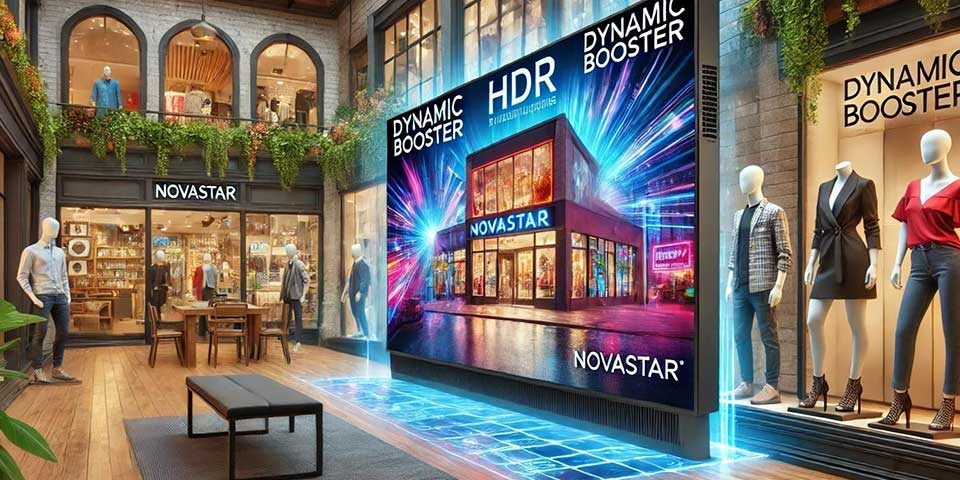


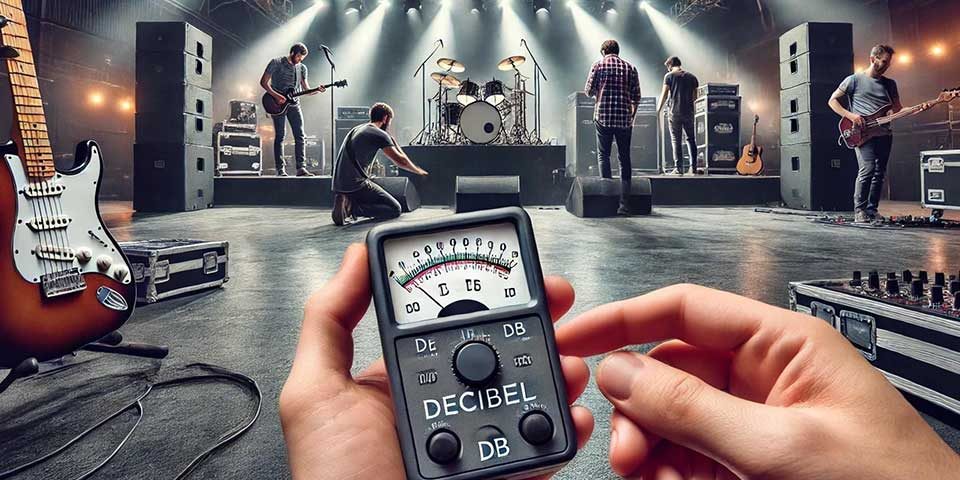


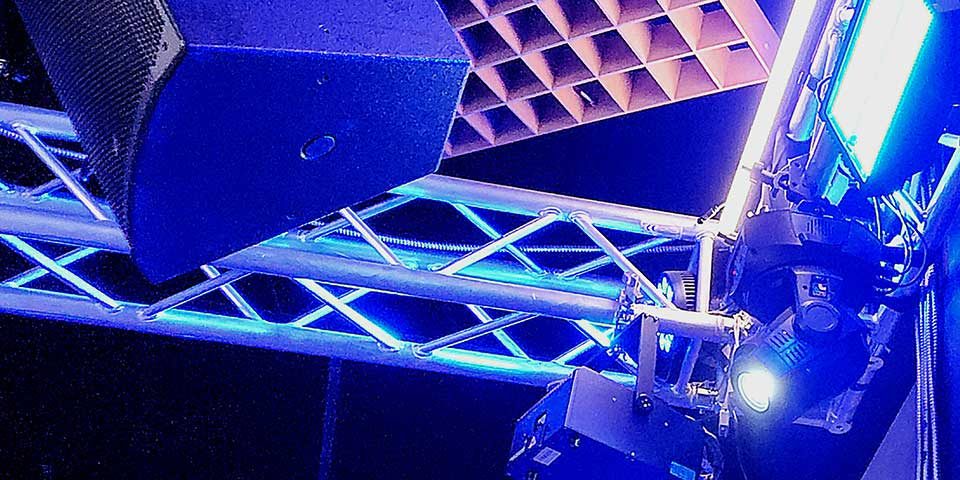

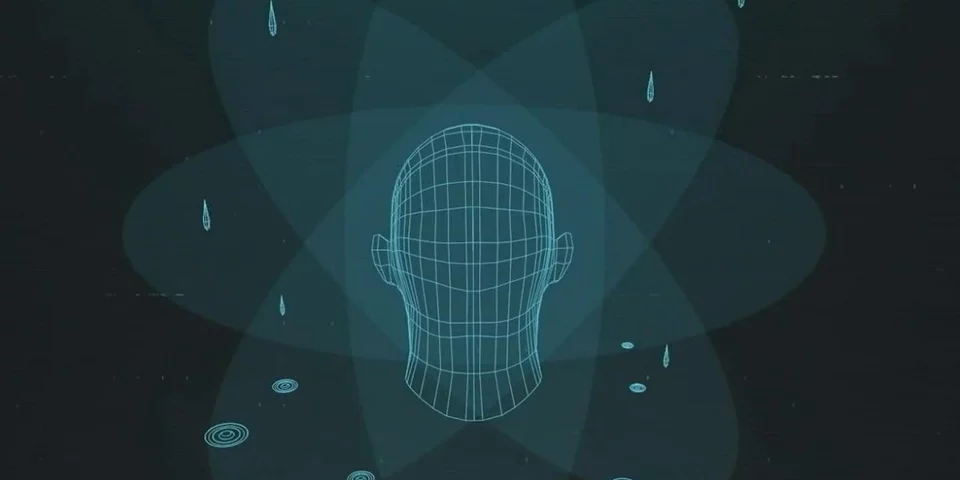


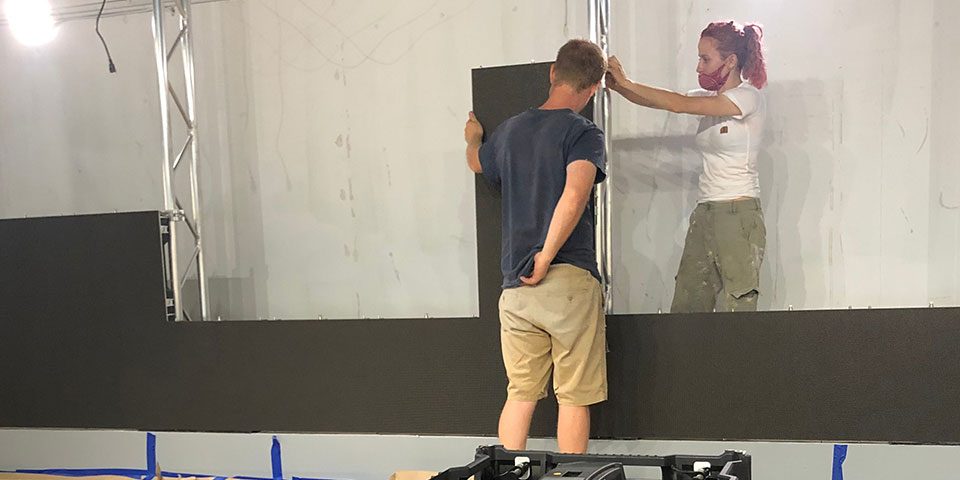











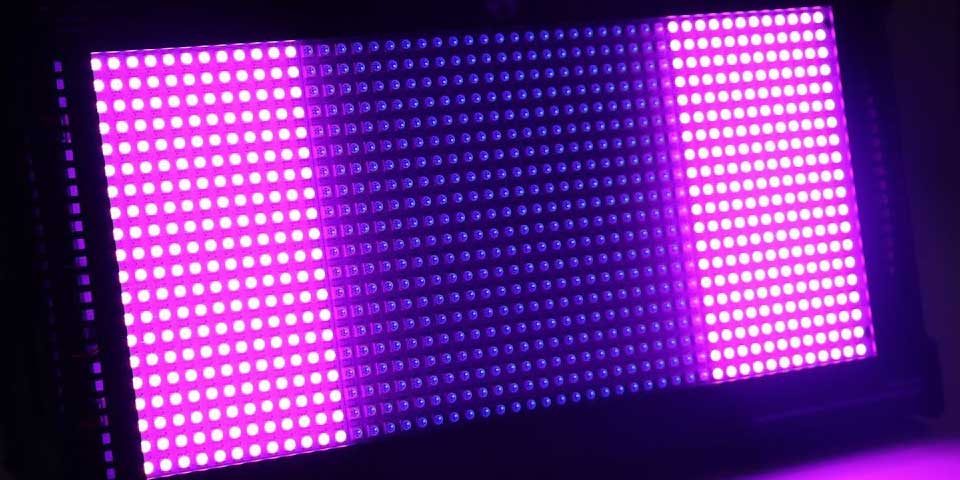
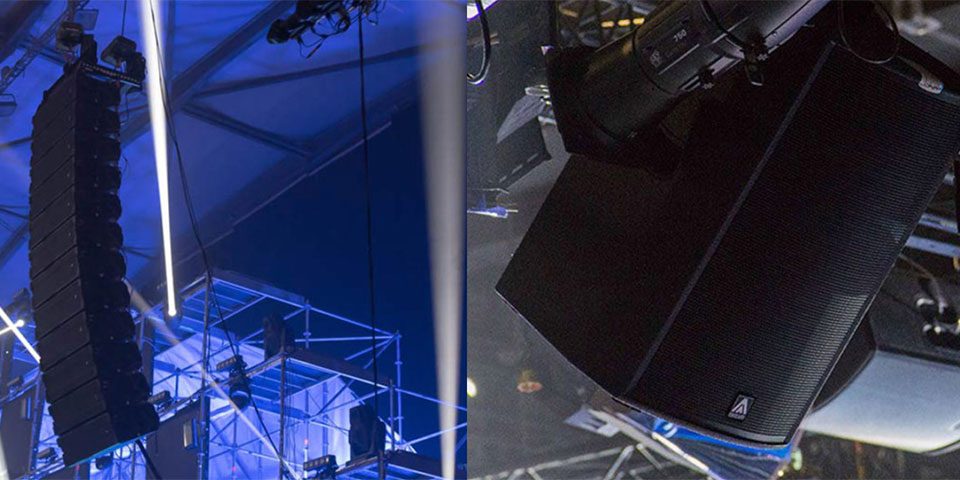







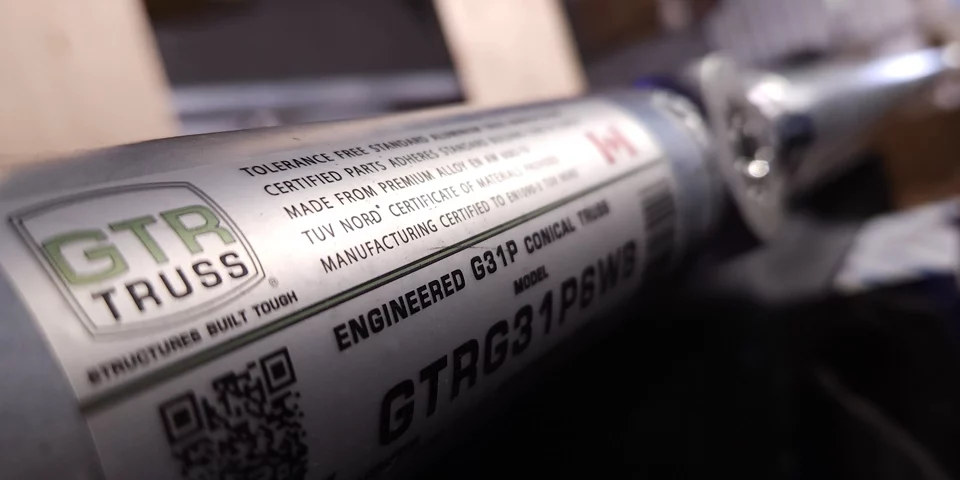







Reviews
There are no reviews yet.